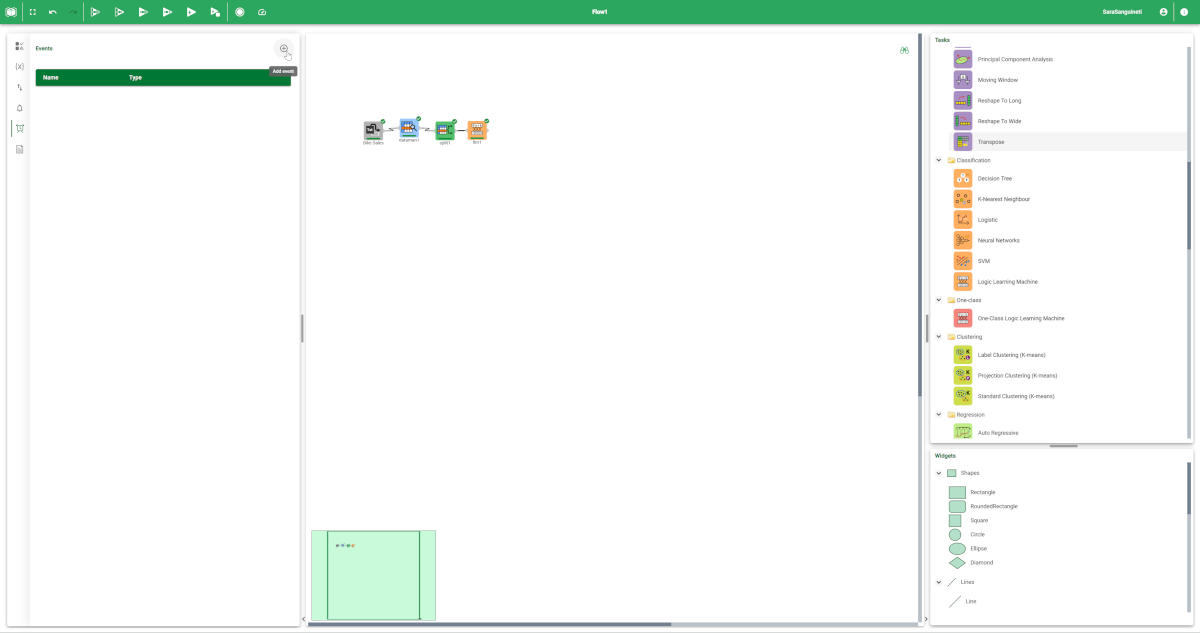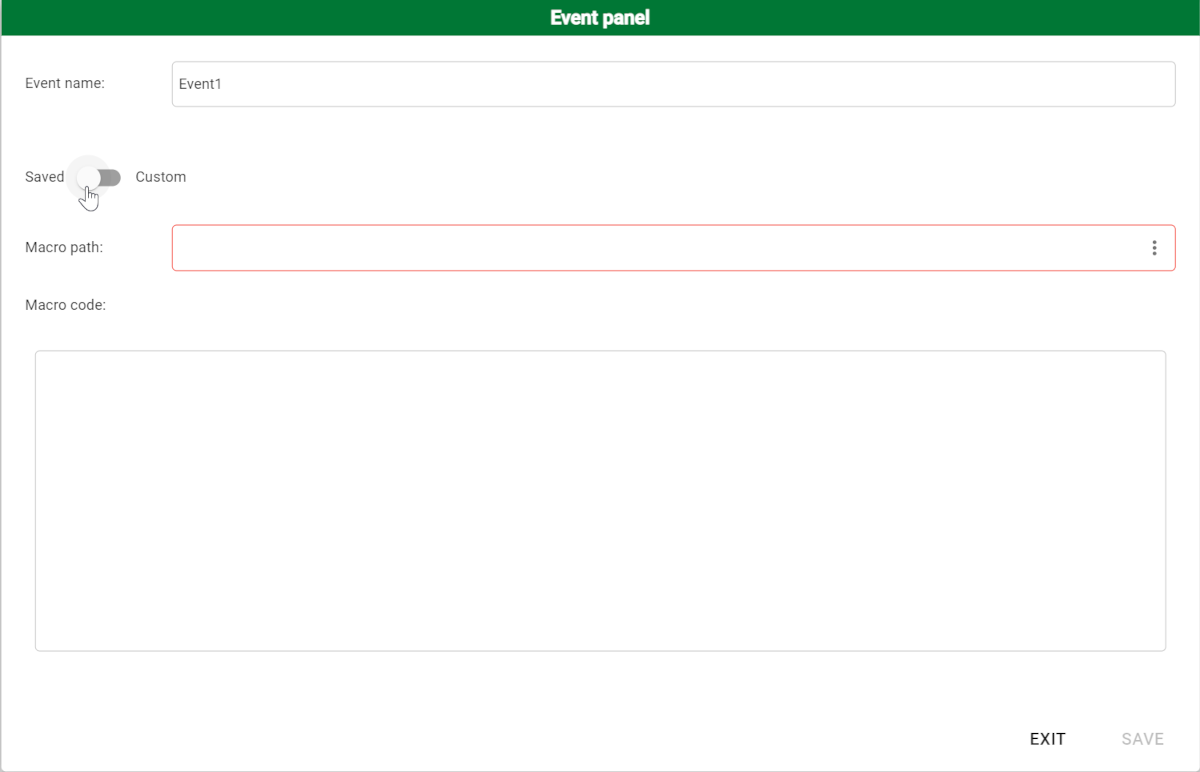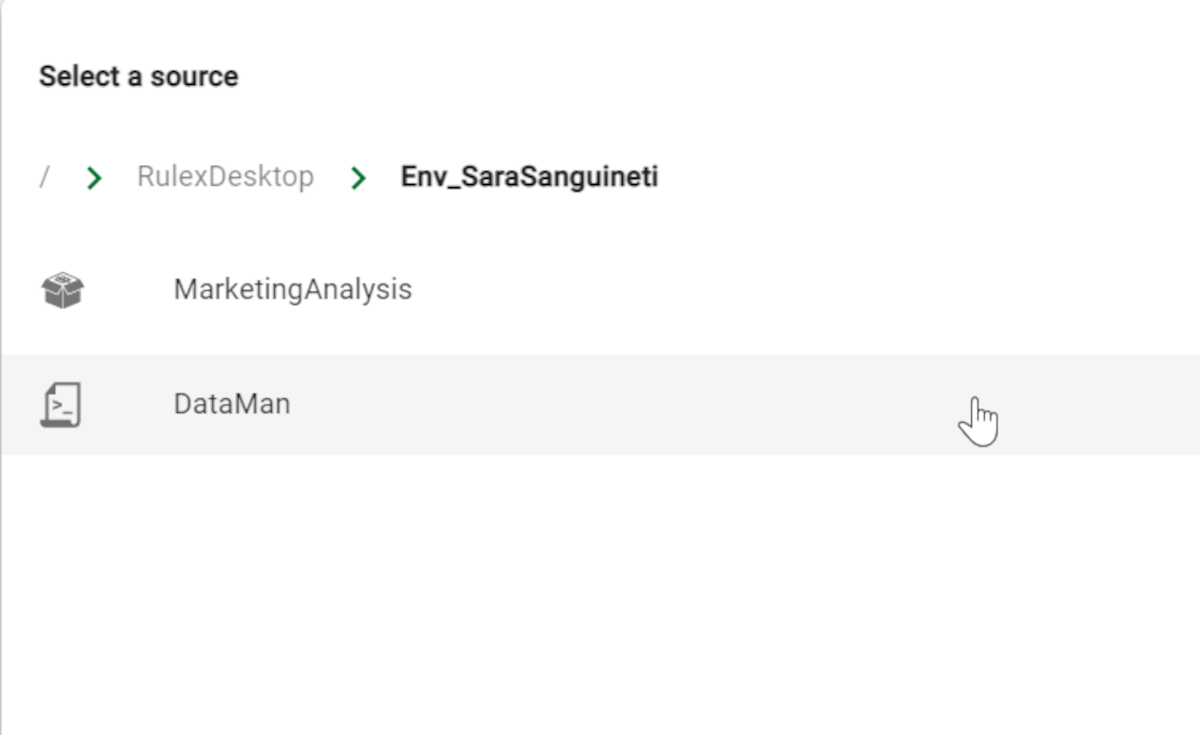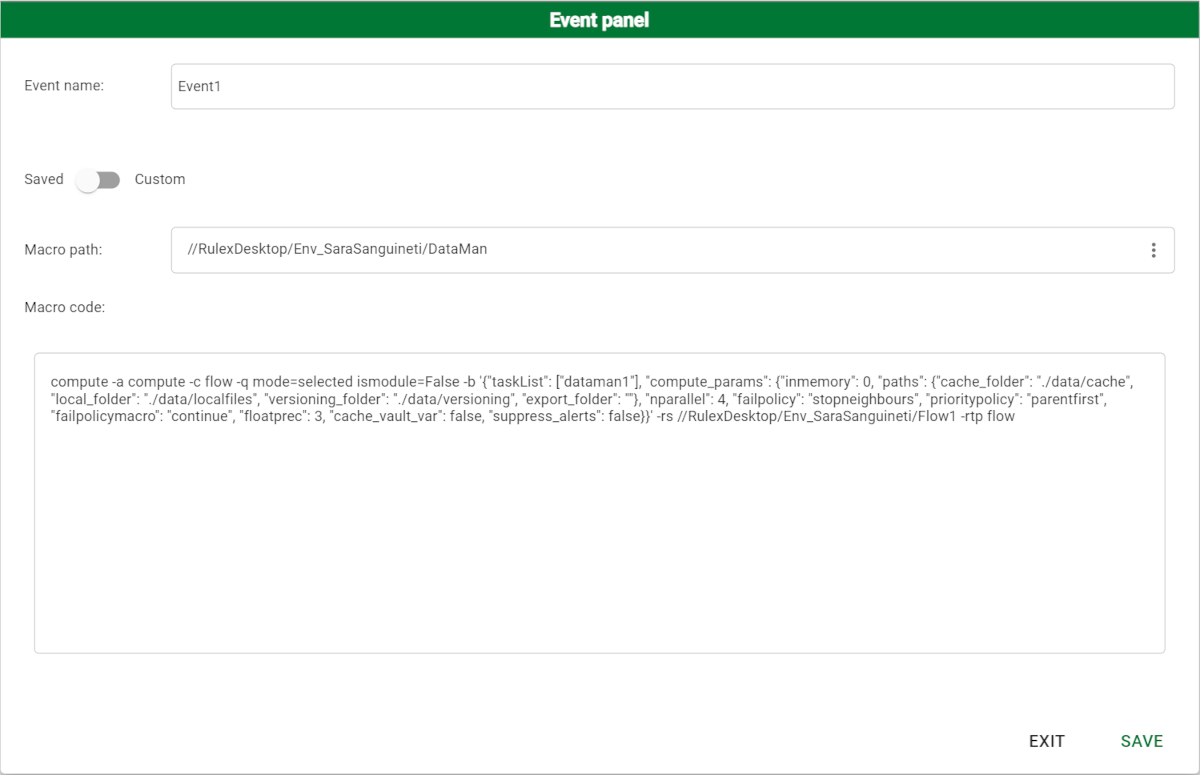Using Macros in Events
Not available in Factory Lite and Factory Personal licenses.
If you want to use a macro, which has been saved as a resource within your environment, you need to convert it into an event.
This new event can be used in any flow within the same environment.
Prerequisites
you must have created a flow;
you must have saved a macro.
Procedure
In the Events tab, click on the plus button to add a new event.
Type a name for the event, then click Apply.
In the Macro panel, set the macro type as Saved.
Choose the Macro path, then click Save. The macro can now be used in the current flow by following the directions in the corresponding page.
Example
You can use any flow you have created.
Description | Screenshot |
|---|---|
Click on the plus button in the Events tab. Then, write the event’s name. | |
In the Macro Panel, set the source as Saved, then click on the three-dotted button of the Macro path area. | |
Select the source you want to add. In the current environment Env_SaraSanguineti, which is the main environment, there are different sources: the macro DataMan and the environment MarketingAnalysis. As we want to add a macro, choose the DataMan source: click on it to transform it into an Event. When adding a connection to a Source, all the sources available within the environment are visualized. | |
Click Save to convert the macro into an Event in the current flow. The new event will be visualized in the Events tab. |