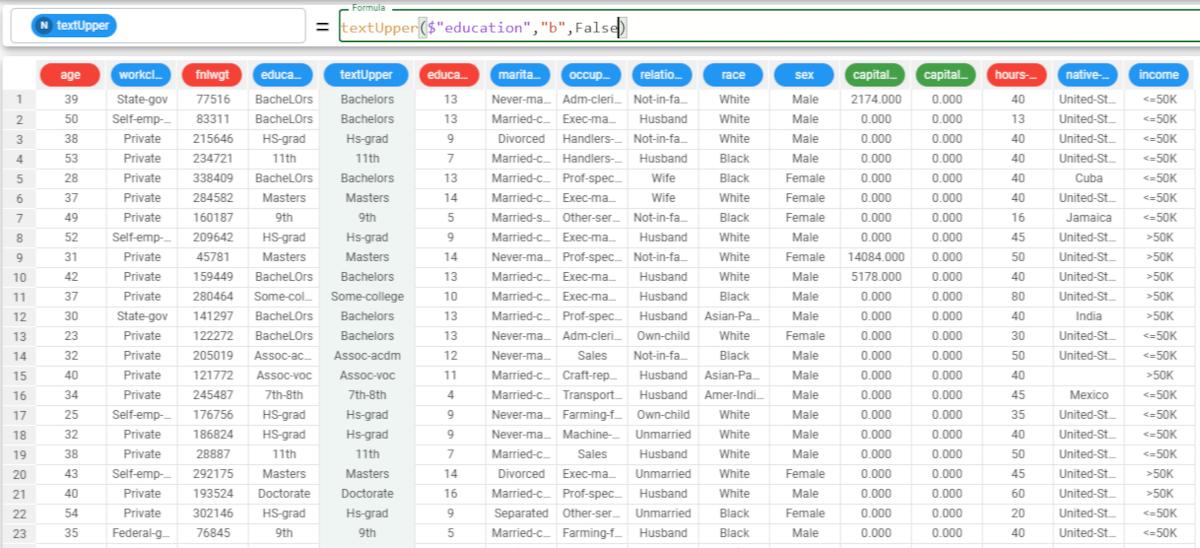textUpper function in the Factory
The textUpper function changes lowercase fonts of a nominal attribute to uppercase fonts.
Parameters Parameter Description column The nominal attribute to which you want to change the fonts to uppercase. The column parameter is mandatory. mode By default the textUpper function changes all fonts to uppercase, and the following are the permitted parameters: leaveother If left empty or not specified, the default leaveother parameter is False. If the leaveother is False, the function changes all fonts that are not converted in uppercase to lowercase. If the leaveother is True, the function leaves any uppercase font as it is. The effects of the leaveother parameter are visible only when the mode Example The following example uses the Adult dataset. Description Screenshot In this example, we want to change the lowercase fonts of a nominal attribute to uppercase. We want to change only the first font, and convert any other uppercase font to lowercase. To achieve this goal we’re going to use the following formula: textUpper(column,mode,leaveother)mode="a" - changes all fonts to uppercase (default parameter).mode="b" - changes the first font to uppercase.mode="bw" - changes the first font of each string to uppercase."b" or mode "bw" are defined. textUpper($"education","b",False)