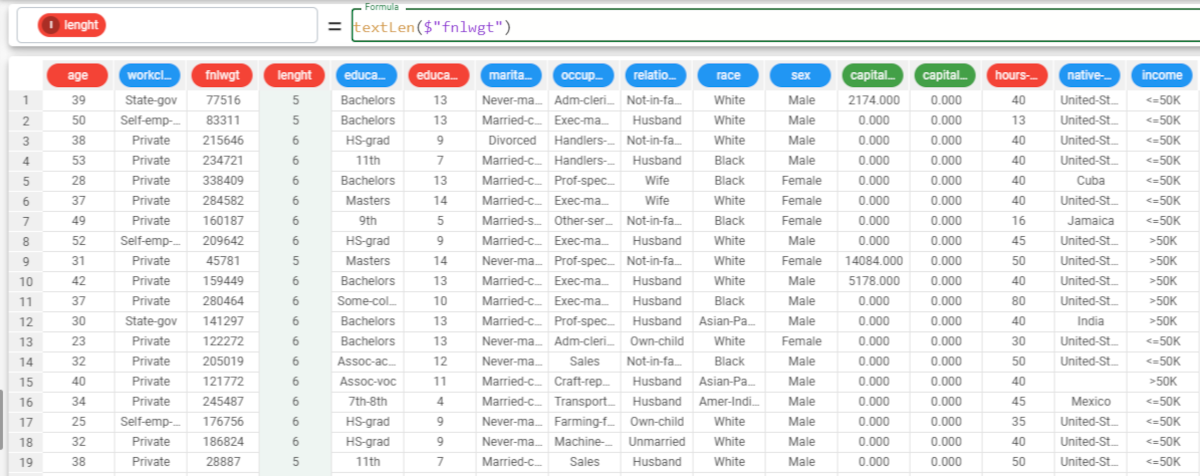textLen function in the Factory
The textLen function returns the length of the string contained in each row of the column.
Parameters If you are using continuous attributes, check the Flow Execution Parameters. Parameter Description column The attribute used to count the string length. The column parameter is mandatory. If it is not nominal, it will be casted to nominal upon function’s computation. Example The following example uses the Adult dataset. Description Screenshot In this example, we want to count the length of the strings contained in each row of an attribute. To achieve this goal we’re going to use the following formula: Here we can see that the formula has counted the number of characters each row contains. textLen(column,mode,leaveother)textLen($"fnlwgt")