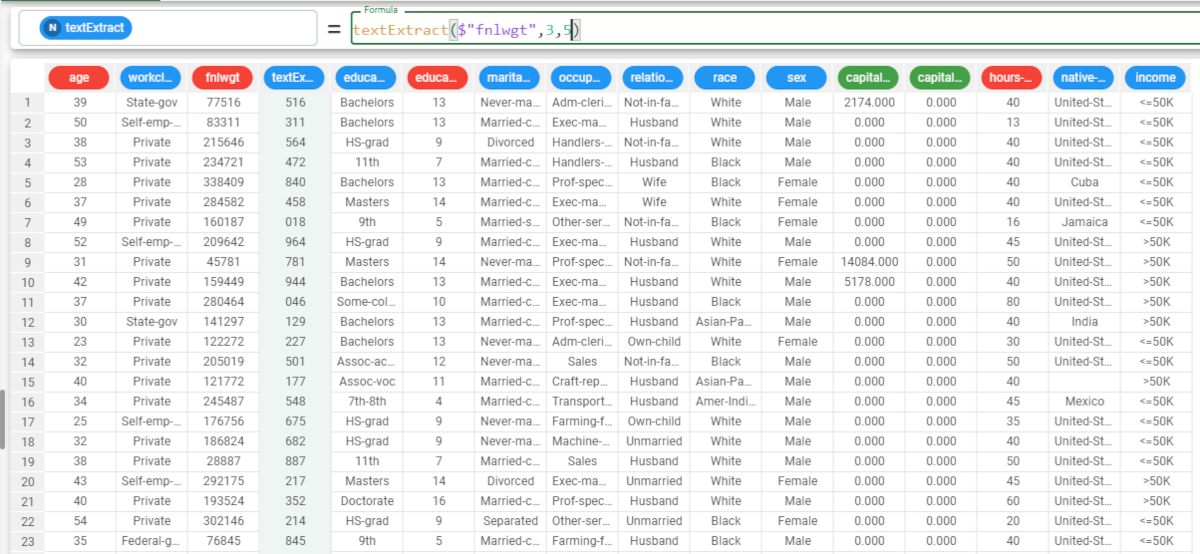textExtract function in the Factory
The textExtract function returns the string ranging from a defined starting position to defined ending position.
Parameters If you are using continuous attributes, check the Flow Execution Parameters. Parameter Description column The nominal attribute used to extract the substring. The column parameter is mandatory. If it is not nominal, it will be casted to nominal upon function’s computation. startpos The position of the letter where the extraction starts (the first letter is 1). It can be either a specified value or an integer attribute. The startpos parameter is mandatory. endpos The position of the letter where the extraction ends. It can be either a specified value or an integer attribute. The endpos parameter is mandatory. Example The following example uses the Adult dataset. Description Screenshot In this example, we want to retrieve a subset of the string contained in the fnlwgt attribute. To achieve this goal we’re going to use the following formula: 3 is the starting position of the string we need, and 5 is the ending. textExtract(column,startpos,endpos)textExtract($"fnlwgt",3,5)