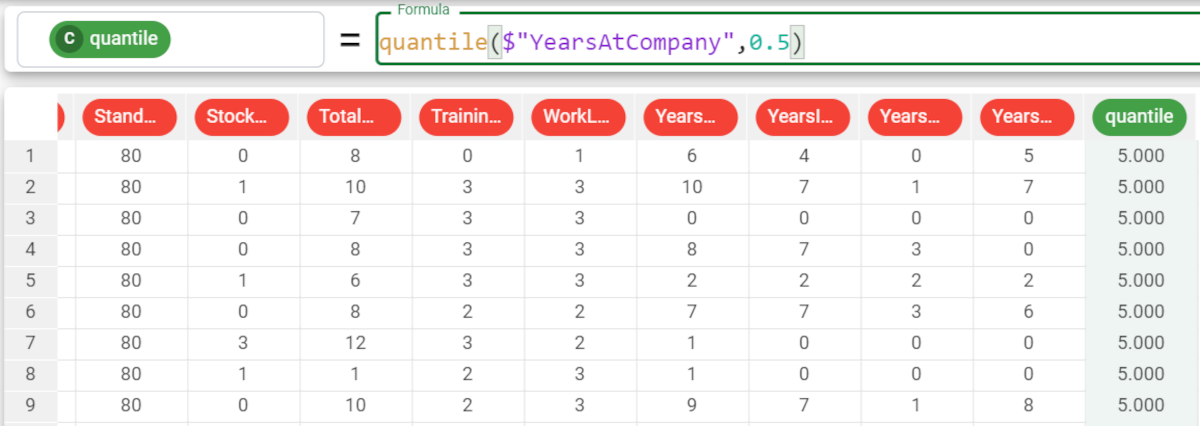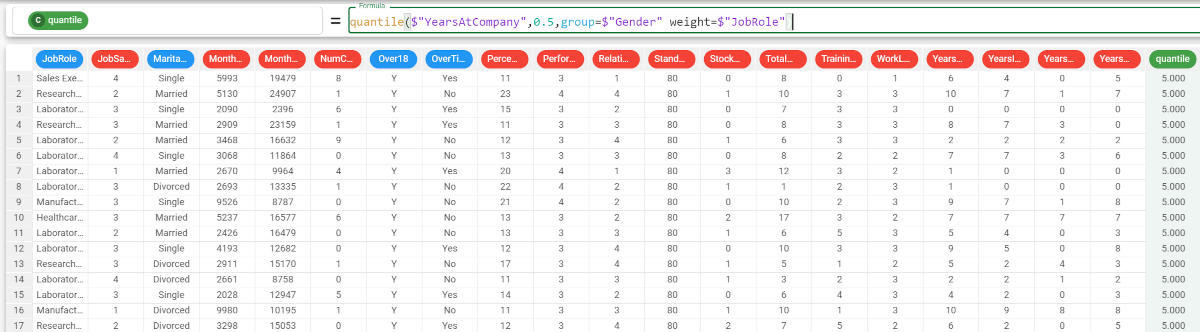quantile function in the Factory
The quantile function returns the quantile of the column, evaluated within groups defined by the group parameter if required. A column of weights can also be defined.
Quantiles are cut points dividing a range of probability distribution into intervals with equal probabilities.
Function and parameters Parameter Description column It identifies the column to which you want to apply the formula. The column parameter is mandatory. quant It is the percentile. The quant parameter is mandatory. group It allows you to group the results by a certain column. weights It defines the importance of a certain attribute. Example The following example uses the HR-employee-attrition dataset. Description Screenshot In the example here, we want to retrieve the quantile of the Years at Company attribute. We write the following formula: The quantile for the Years At Company attribute with a 0.5 percentile is 5. If we want to be more precise in our analysis, we can decide to group our results by a certain attribute’s values and to add more weight to another attribute. For example, we want our values to be grouped by the Gender attribute, and that the Job Role attribute has more weight. The formula becomes: In this case, the results don’t change. quantile(column, quant, group, weights)quantile($"YearsAtCompany",0.5)
The 0.5 parameter indicates intervals from 0 to 5. quantile($"YearsAtCompany",0.5,group=$"Gender",weight=$"JobRole")