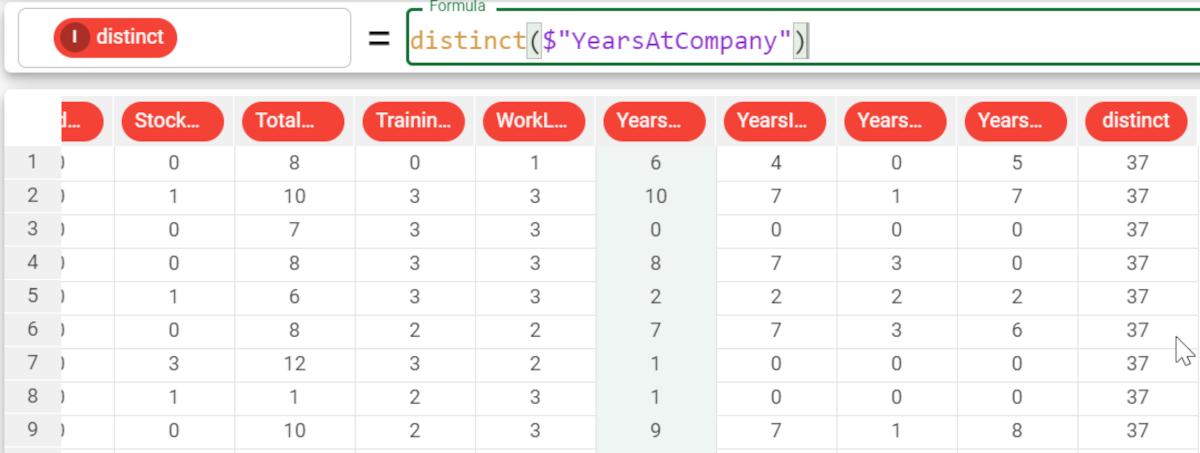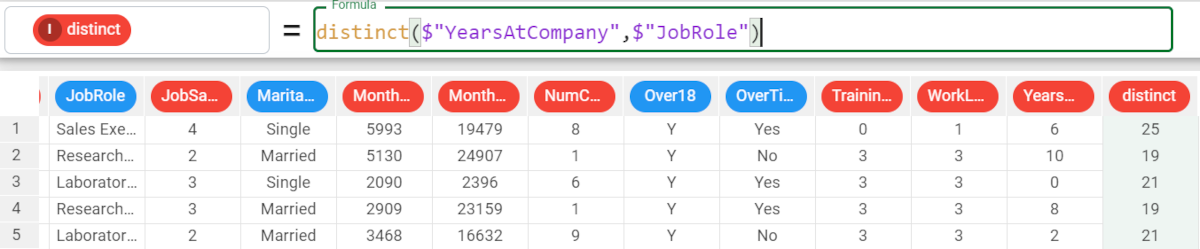distinct function in the Factory
The distinct function returns the number of distinct values of the column, evaluated within groups defined by the group parameter if required.
You can use this function in case you need to fill an attribute with the number of distinct values of another one.
It is possible to visualize the number of distinct values of nominal attributes also by selecting the attribute and reading the result in the Info panel of the Data Manager task.
Function and parameters Parameter Description column It identifies the column to which you want to apply the formula. The column parameter is mandatory. group It allows you to group the results by a certain column. usemissing Flag used to define if missing values have to be considered or not in distinct values. Default is False. Example The following example uses the HR employee attrition dataset. Description Screenshot In this example, we want to count the number of distinct values of the YearsAtCompany attribute. We write the following formula: The number of distinct values for the YearsAtCompany attribute is 37. We want to group our results by the JobRole attribute. So we add to the formula the group parameter, and the formula will be: The results will be: For the Sales Executive role, there are 25 distinct values for YearsAtCompany. For the Research Scientist role, there are 19 distinct values for YearsAtCompany.distinct(column, group,usemissing)distinct($"YearsAtCompany")distinct($"YearsAtCompany",$"JobRole")