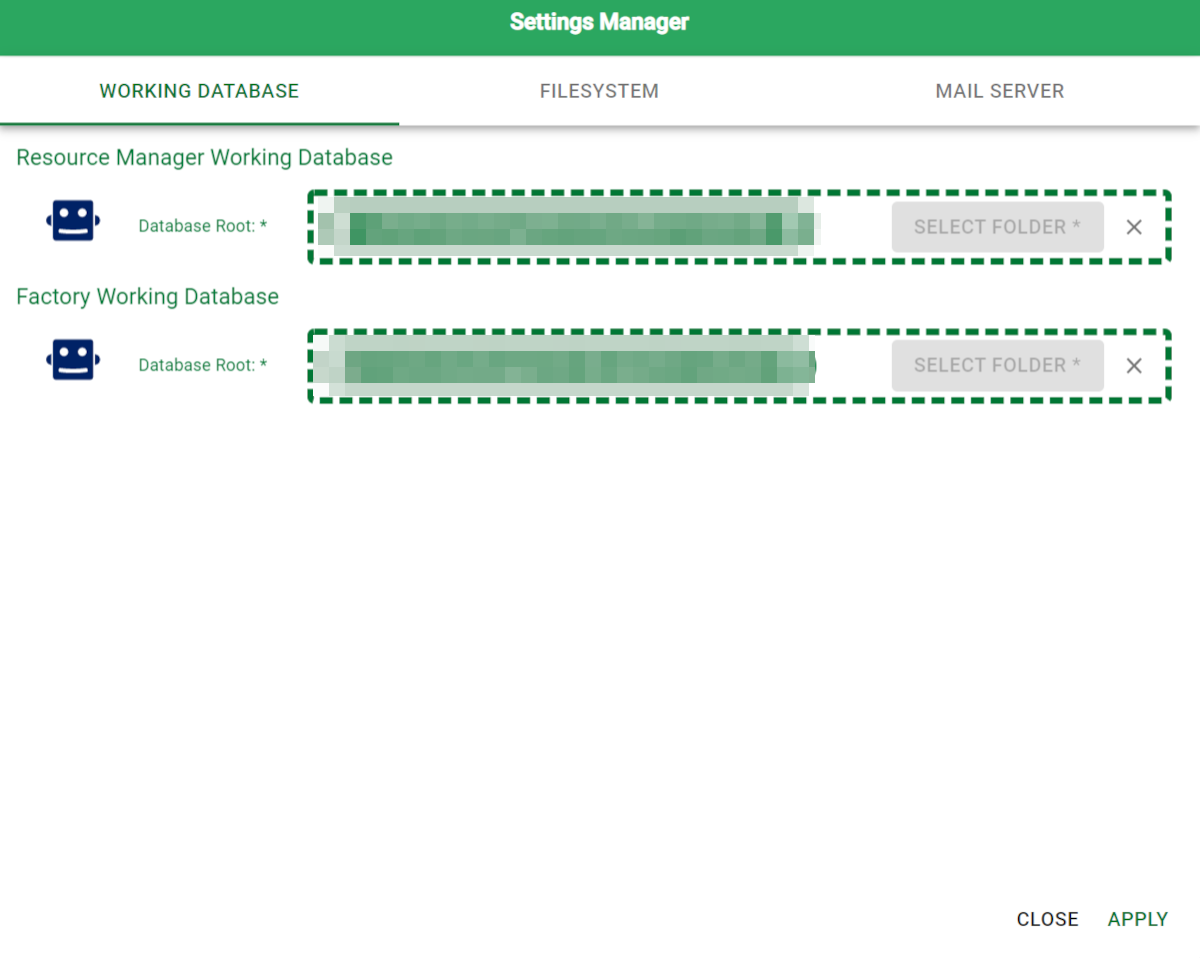Changing the source files main folder
Not available in Factory Lite and Factory Personal licenses.
During the installation process, Rulex doesn’t create a physical working database, but it creates a main folder where specific JSON Source files are stored, grouped in secondary folders.
It is possible to change the main folder where everything is stored, but not the database type, as it doesn’t exist.
Procedure
Open the Settings Manager dialog box by clicking on the user logo icon in the top-right corner of your screen.
Select the Working Database tab.
In the Resource Manager Working Database section, click on the Select Folder button to choose the path where the grouped files are located.
Repeat the same operation in the Factory Working Database section.
Click Apply to save the changes, otherwise click Close.