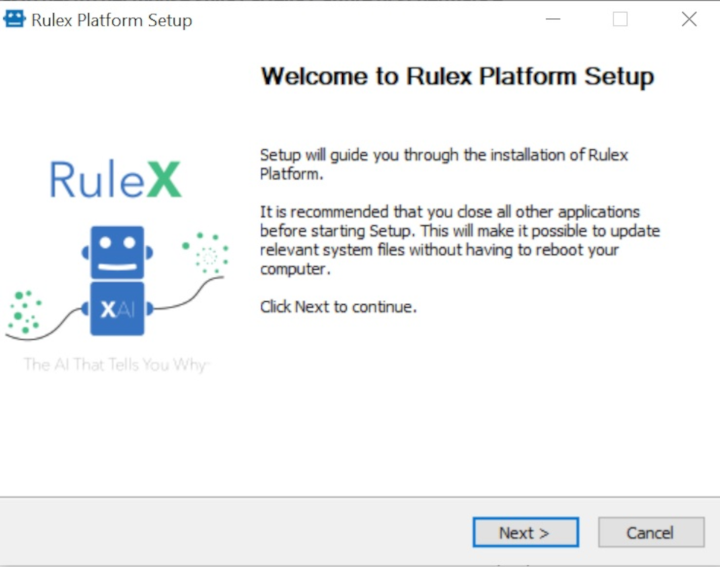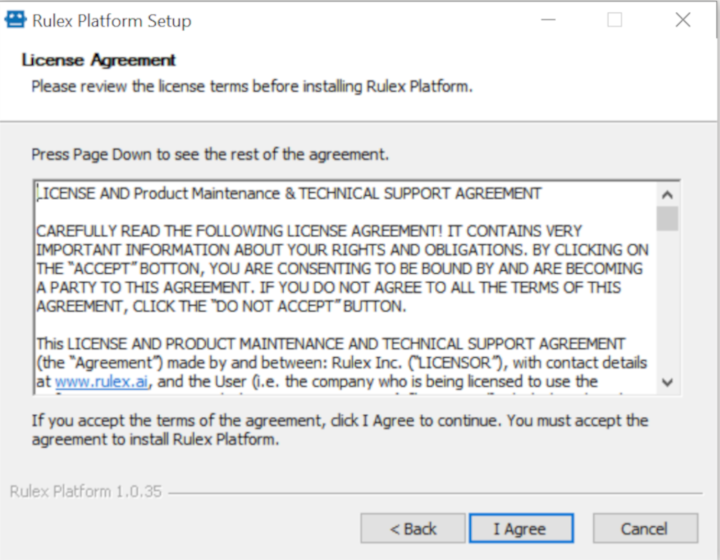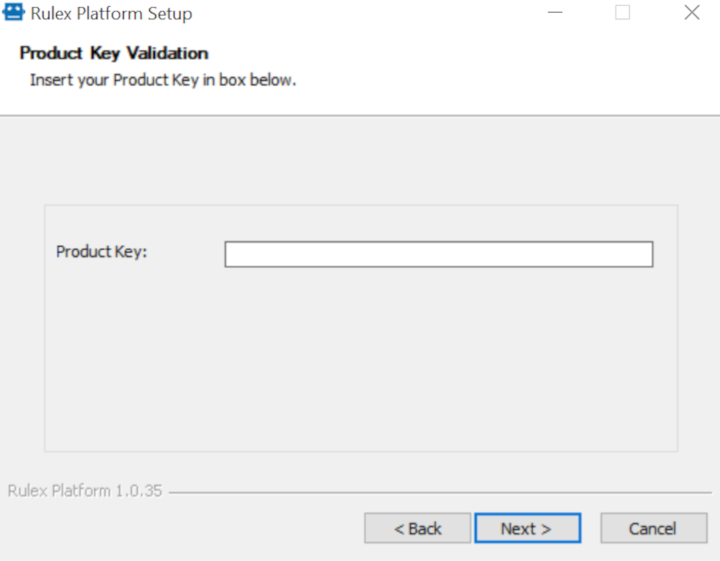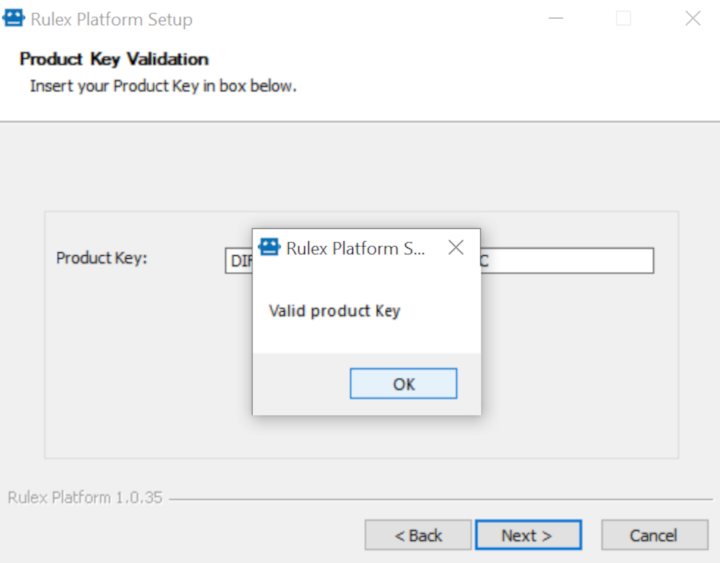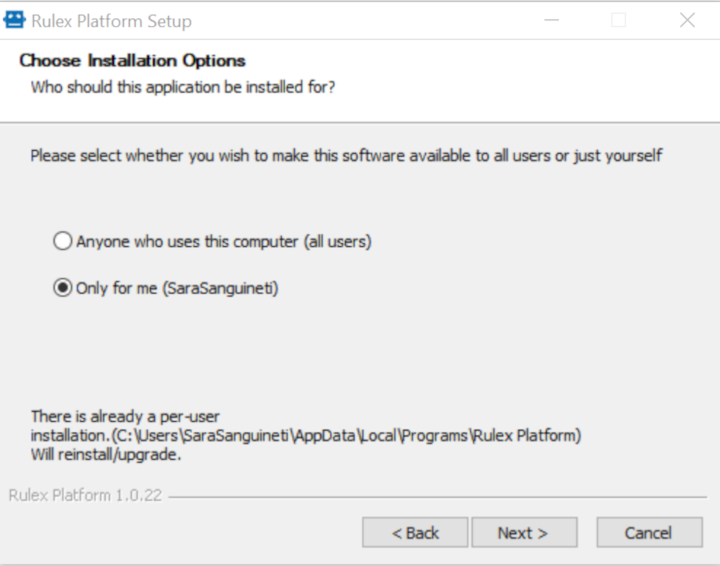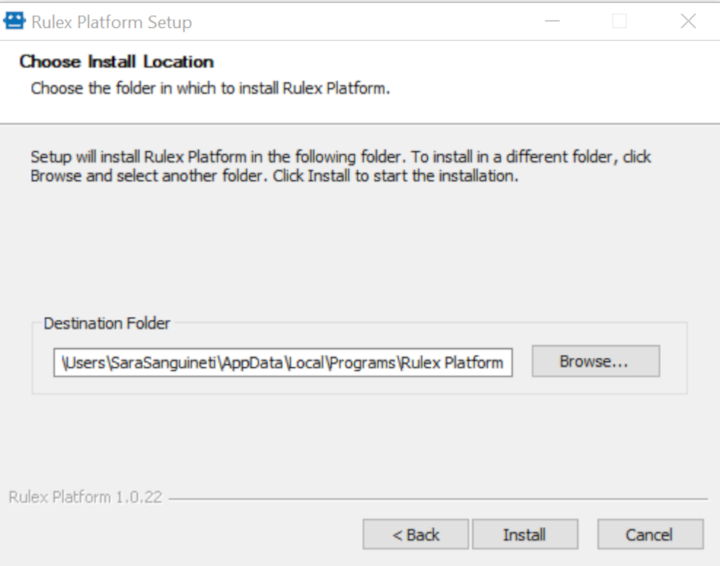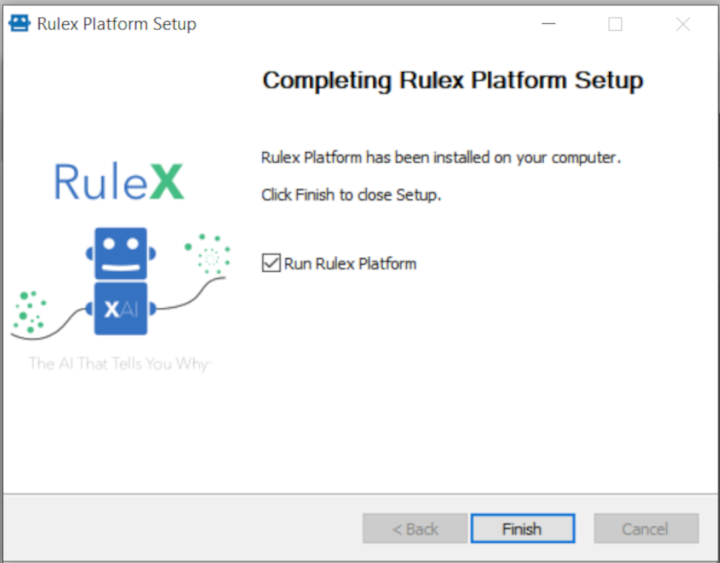Installing Rulex Platform Standalone
Rulex Platform’s installation process is very easy and intuitive.
You will quickly have the software up and running on your machine.
Prerequisites
To install Rulex you need:
A valid Product Key;
Rulex Platform Installer;
A stable Internet connection.
See the prerequisites page for more details.
You must close Rulex 4 before installing Rulex Platform on the machine.
Procedure
Locate your Rulex Platform Installer on your personal computer.
Double-click the installer file.
Click Next in the welcome screen to get started.
In the Terms and Conditions screen click Accept.
If you do not accept the terms and conditions, Rulex Platform will not be installed.Insert your Product Key.
Wait until the Valid Product Key message appears, then click OK.
Select the required installation option:
Anyone who uses this computer (all users) - to allow all computer users to use Rulex.
This option is called a machine wide installation and is available only to the system administrator of the machine.Only for me (username) - to allow only the current user (i.e. yourself) to use this installation of Rulex.
Click Next to install Rulex in the proposed default location, otherwise click Browse to navigate to a different folder.
Allow all the features to access the user’s machine. Three consecutive messages will appear. (SCREENSHOT)
Click Install.
Select the Run Rulex Platform if you want Rulex Platform to open automatically at the end of the installation process.
Click Finish to end the installation process.