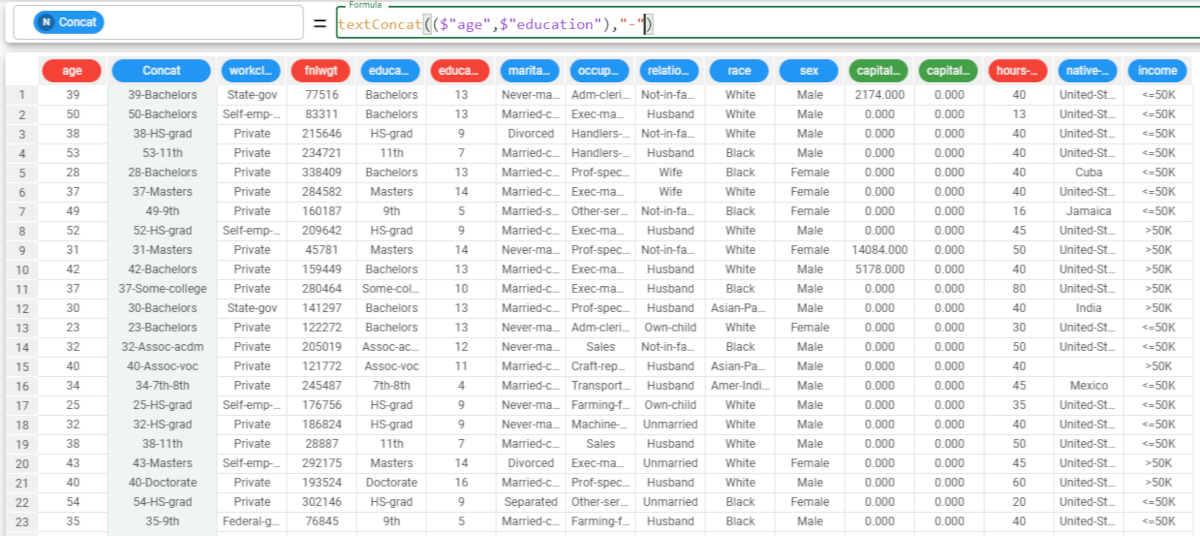textConcat function
The textConcat function returns the concatenation of all the strings in a column.
Functions can be used in formulas in Data mode, and within formula actions in the Dashboard mode.
Parameters
textConcat(column,separator,group)
Parameter | Description |
|---|---|
column | The nominal attribute used to evaluate the text concatenation. The column parameter is mandatory. It can also be defined as a list, and in this case the function returns per each row the concatenated strings of the attributes listed. If it is not nominal, it will be casted to nominal upon function’s computation. |
separator | The customized separator to be used in the concatenation. |
group | The attribute used to divide the column in groups; The group parameter can also be defined as a list. If the column parameter is defined as a list, then the group parameter is ignored. |
Example
The following example uses the Adult dataset.
Description | Screenshot |
|---|---|
In this example, we want to concatenate the strings of 2 attributes, and separated by a dash. To achieve this goal we’re going to use the following formula:
If you only define the education attribute as column parameter, all the strings contained in that column will be concatenated in each row. |
|